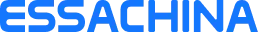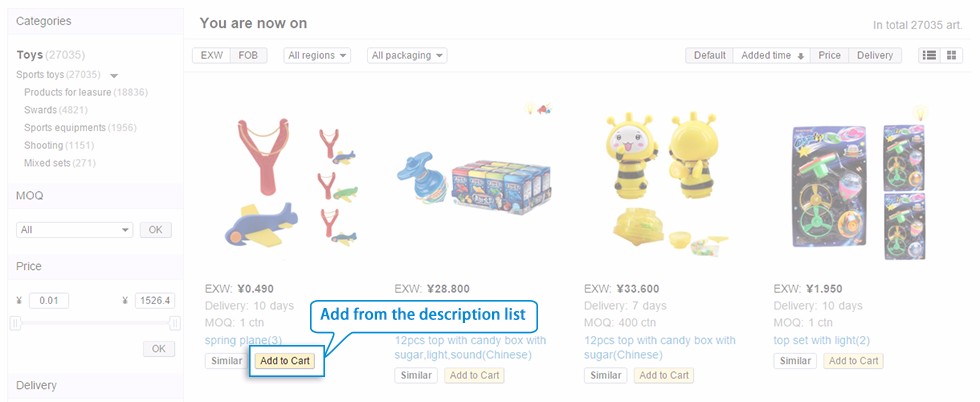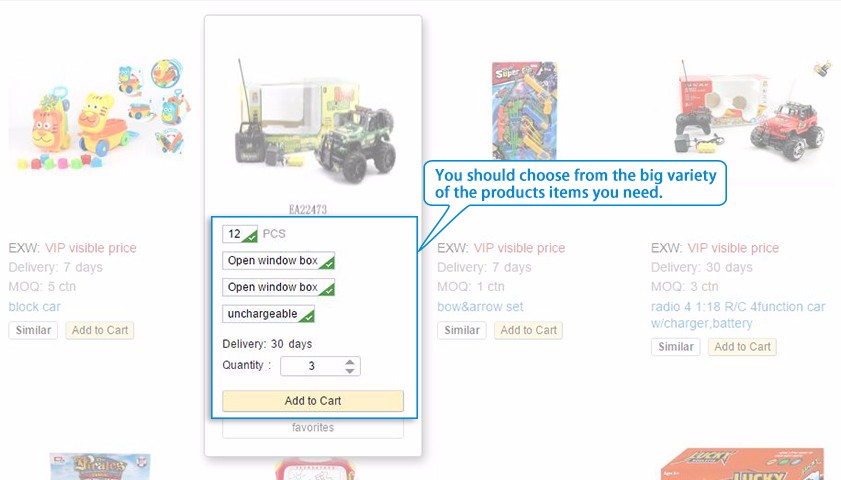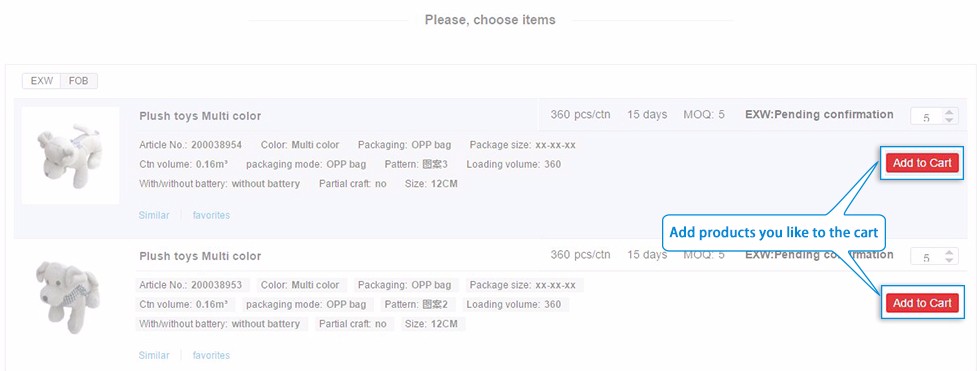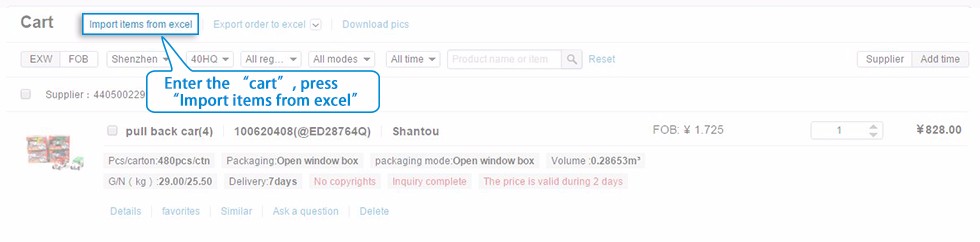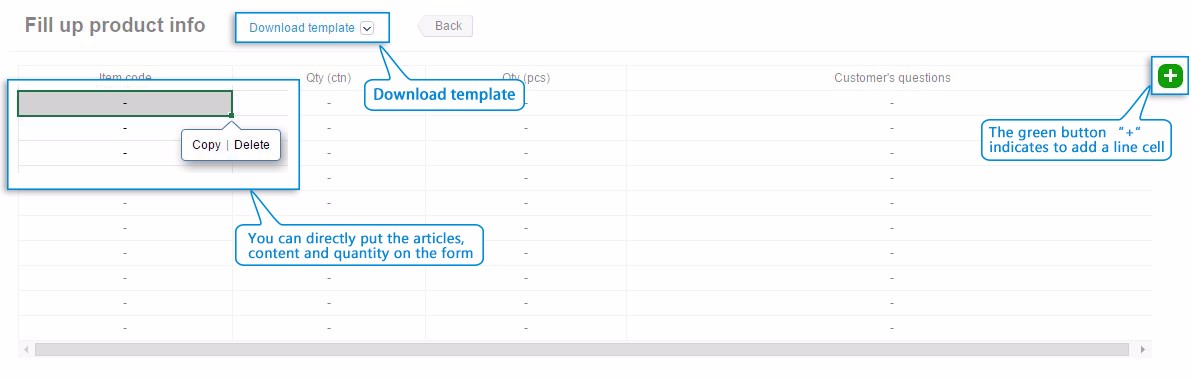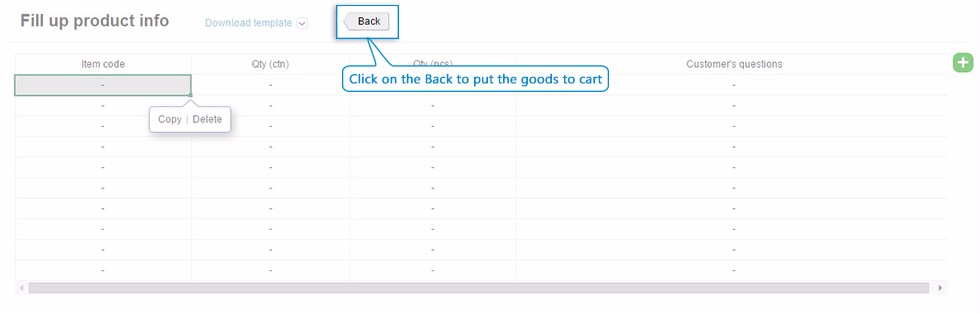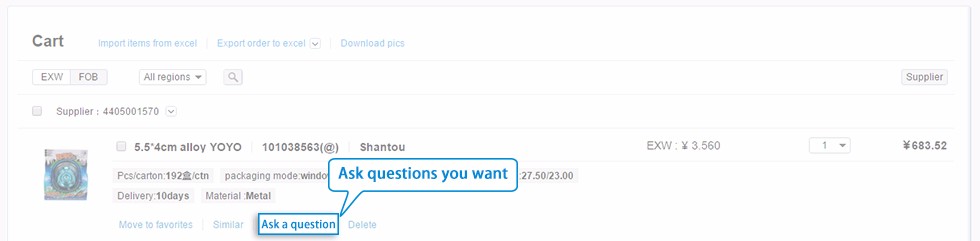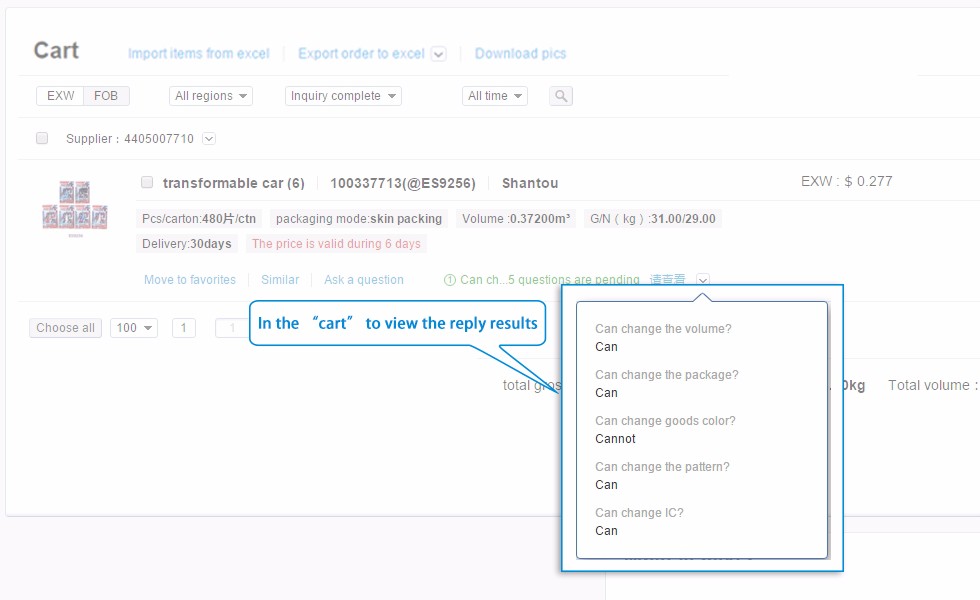หมวดหมู่
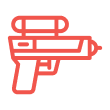 ของเล่น
ของเล่น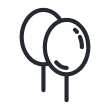 ของขวัญเทศกาล
ของขวัญเทศกาล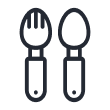 อุปกรณ์อาหาร
อุปกรณ์อาหาร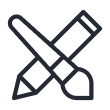 อุปกรณ์เครื่องเขียน
อุปกรณ์เครื่องเขียน อุปกรณ์กีฬา
อุปกรณ์กีฬา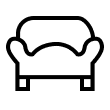
 รถเด็กแบบกลางแจ้ง
รถเด็กแบบกลางแจ้ง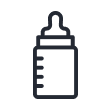 สินค้าสำหรับทารก
สินค้าสำหรับทารก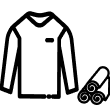 เสื้อผ้าและเครื่องประดับ
เสื้อผ้าและเครื่องประดับ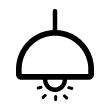 สินค้าทั่วไป
สินค้าทั่วไป- ทุกหมวดหมู่
- ของเล่นสำหรับทารก
- โปรเจคเตอร์ / ของเล่นให้ความเป็นไปได้ในการนอน
- ผ้าห่มน้องใหม่
- ของเล่นเล่น / ของเล่นเคี้ยว
- เพลงเด็ก
- ไม้หมุน, หมุน
- ของเล่นการศึกษาและการพัฒนา
- โต๊ะเรียน/เก้าอี้
- เครื่องมือช่วยเดิน
- พรมคริบ
- ของเล่นอาบน้ำ
- ของเล่นลากดัน
- ม้านั่งเล่น / เก้าอี้เขย่า
- ของเล่นเด็กอื่นๆ
- สระน้ำสำหรับเด็ก
- ระฆัง / ระฆังเตียง
- ของเล่นการเรียนรู้
- ตะปูเห็ด
- คลายย์ ยิ่งใหญ่
- ทรายอวกาศ
- ขี้ผึ้งคริสตัล
- พรมการเรียนรู้
- ของเล่นการศึกษา
- 考古
- ตัวต่อ
- คิวบ์
- ของเล่นบรรเทาความเครียด
- งานฝีมือ
- ลาเบอรินต์
- กากบาท
- โดมิโน
- เครื่องเกม
- โทรศัพท์
- เครื่องผสมน้ำ
- ของเล่นทาสี
- ดินเหนียว
- วาดเพชร
- การทดลองวิทยาศาสตร์
- ของเล่นยานพาหนะ
- การขนส่งทางเรือ
- การบิน
- ทางรถไฟ
- โรงรถ / ที่จอดรถ
- การขนส่งโลหะ
- ยานพาหนะที่ควบคุมไร้สาย
- รถไฟยานพาหนะ
- การแปลงร่างหุ่นยนต์
- รถเล่นสำหรับทารก
- บก
- การขนส่งด้วยแบตเตอรี่
- ขนส่งด้วยความเข้มข้น
- ยานพาหนะอื่นๆ
- บล็อกสร้างเปิดเอนด์
- บล็อกแม่เหล็ก
- บล็อกกระดาษ
- บล็อกโลหะ
- บล็อกไม้
- บล็อกสร้างถอดเปลี่ยนได้
- บล็อกพลาสติก
- บล็อก
- บล็อกนุ่ม
- บล็อกอิเล็กทรอนิกส์
- บล็อกกำลังสร้างที่ไม่เป็นทรงกลม
- ของเล่นรีโมท
- การขนส่งทางอากาศ
- การเปลี่ยนรูปแบบทางไกล
- หุ่นยนต์
- สัตว์
- แมลง
- ยานพาหนะทางบก
- บล็อกกำลังควบคุม
- ยานพาหนะทางน้ำ
- กีฬาและเกมน้ำ
- ปืนฉีดน้ำและปืนฉีดน้ำ
- ของเล่นทราย
- อุปกรณ์สำหรับพักผ่อน
- ลูกบอล
- ของเล่นต้านการเครียด
- อุปกรณ์กีฬา
- จานบิน, ลูกดาว
- ฟอง
- ของเล่นตกปลา
- ของเล่นที่เป่าลม
- อื่นๆ
- ของเล่นหิมะ
- บอร์ดเกมการโยก
- ของเล่นดนตรี
- ของเล่นดนตรีนุ่ม
- เครื่องดนตรี
- โทรศัพท์ / เครื่องเล่น
- นาฬิกา/นาฬิกา
- ไมค์
- กล้อง/กล้องถ่าย
- รูปแบบการ์ตูน
- กล่องเพลง
- เครื่องดนตรีอื่นๆ
- คีย์บอร์ดอิเล็กทรอนิกส์
- โปรแกรมบนโต๊ะ
- ของเล่นที่โต๊ะ
- บอร์ดเกมกับการ์ด
- ของเล่นการแข่งขันโต๊ะ
- โดมิโน
- อุปกรณ์เล่นเกม
- เครื่องหมุนรางวัล
- เกมโต๊ะบอล
- ของเล่นไม้
- ของเล่นการศึกษาและการพัฒนา
- เกมโต๊ะกับการ์ด
- เกมกระดาน
- บล็อกสร้าง
- ของเล่นขนส่ง
- ของเล่นเด็กน้อย
- ของเล่นดนตรี
- อาวุธไม้
- ของเล่นอื่น ๆ
- เกมบทบาท
- อุปกรณ์เทศกาลทั่วไป
- บอลลูน
- เทียน
- เครื่องประดับใบหน้า / เครื่องประดับนิ้ว
- เครื่องประดับหัว
- ปีก
- เสื้อผ้าวันสำคัญทั่วไป
- การ์ดอวยพรวันสำคัญ
- ดอกไม้ไฟ
- อุปกรณ์วันเทศกาลทั่วไป
- โคมไฟ / โคมไฟคงมิ้ง
- ของตกแต่งวันสำคัญทั่วไป
- กล่อง / ถุงบรรจุ
- อุปกรณ์ใช้แล้วทิ้ง
- จานใช้แล้วทิ้ง
- ช้อนส้อมทางเดินแบบหมู่
- หลอดดูด
- กระดาษเช็ดปาก
- แก้วกระดาษ / แก้วพลาสติก
- ชุดเครื่องใช้ประจำโต๊ะ
- อุปกรณ์โต๊ะอาหาร
- จาน
- ชาม
- ขวดเครื่องปรุง
- จานรสชาติ
- ชุดเครื่องปรุงอาหาร
- มีด / ส้อม / ช้อน
- ชุดมีด, ส้อมและช้อน
- ถาดผลไม้
- ถาด
- ชั้นวางผลไม้และเค้ก
- อุปกรณ์และเครื่องมือทำอาหาร
- ช้อนก้นครก
- ช้อน
- ไม้พาย
- ที่หนีบอาหาร
- เครื่องเจียระไน
- มีดสำหรับพิซซ่าและมีดสำหรับเนื้อสอง
- อุปกรณ์เปิดขวด
- เครื่องขูด
- ชุดเครื่องครัว
- รองพิมพ์และถุงมือ
- ฐานรองรับที่รักษาความร้อน
- สายบดมันฝรั่ง
- อุปกรณ์ในการรับประทานอาหาร
- แผงตัด
- ชั้น
- เครื่องใช้ในครัว
- อาหารที่ผสมกัน
- ช้อนกรอง
- กล่องบอกผิว
- อุปกรณ์เขียน
- ปากกากลาง
- ดินสอ
- มาร์คเกอร์
- ปากกาไฟ
- อิงค์ปากกา
- ปากกา
- ปากกา
- ปากกากระดาน
- ปากกาอื่นๆ
- หมึก, หมึกหมึก
- ปากกาจุก
- พู่กัน
- อุปกรณ์เรียน
- แก้ไขสาย / น้ำสีอนามัย
- ชุดเครื่องเขียน
- กรรไกร / มีดคัตเตอร์
- เลนส์ขยาย
- ฝาหนังสือ
- ที่วางหนังสือ
- ที่เก็บปากกา
- กระดาษและผลิตภัณฑ์กระดาษ
- กระดาษศิลปะ
- หนังสือรูป
- สมุดบันทึก
- กระดาษสี/กระดาษลูกค้า
- ที่คั่นหนังสือ
- กระดาษถ่าย
- การ์ดอวยพร
- สติกเกอร์การ์ตูน
- อุปกรณ์ว่ายน้ำ
- ลูกบอลลายพิมพ์
- เรือ / ที่เป่าลม
- อุปกรณ์เป่าลม
- สระว่ายน้ำเป่าลม
- ฟิลเตอร์และฟิลเตอร์แผ่น
- สิ่งอำนวยความสะดวกในการสนุกเพลิดเพลินแบบกลางแจ้ง
- ลูกป้องกันน้ำ
- อุปกรณ์ทำความสะอาดสระว่ายน้ำ
- ชุดว่ายน้ำ/หมวกว่ายน้ำ/แว่นว่ายน้ำ/รองเท้ากบ
- ขนนม/เสื้อชูชีพ/เข็มขัด
- ลูกโบว์เดินกระโดด / ลูกแมสเสจ / ม้าเป่าลม
- อุปกรณ์กีฬา
- หูฬ่าม
- อุปกรณ์ออกกำลังกายใช้ที่บ้าน
- สกู๊ตเตอร์ / รถล้อและอุปกรณ์การป้องกัน
- อุปกรณ์ฟิตเนสในบ้าน
- การออกกำลังกาย
- อุปกรณ์และอุปกรณ์การจัดรูป
- อุปกรณ์กีฬาแซลอน
- สายกระโดด
- จักรยานและอุปกรณ์
- ชุดครบถ้วน
- สเน่ห์ / บอร์ดสโนว์และอุปกรณ์
- รองเท้าและบอร์ดสเก็ตและอุปกรณ์
- คลาสการต่อสู้
- ลูกบอล
- บาสเก็ตบอล, บาสเก็ตบอลบอร์ด
- วอลเลย์บอล
- ลูกปิงปอง
- ฟุตบอล, ประตู
- เบสบอล, คริกเก็ต, ฮอกกี้น้ำแข็ง
- บอลรักบี้
- กอล์ฟ
- แบดมินตัน, เทนนิส, ปิงปอง
ผลิตภัณฑ์โรงงาน

- หมวดหมู่
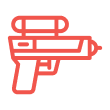 ของเล่น
ของเล่น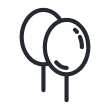 ของขวัญเทศกาล
ของขวัญเทศกาล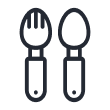 อุปกรณ์อาหาร
อุปกรณ์อาหาร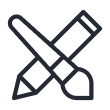 อุปกรณ์เครื่องเขียน
อุปกรณ์เครื่องเขียน อุปกรณ์กีฬา
อุปกรณ์กีฬา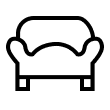
 รถเด็กแบบกลางแจ้ง
รถเด็กแบบกลางแจ้ง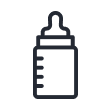 สินค้าสำหรับทารก
สินค้าสำหรับทารก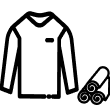 เสื้อผ้าและเครื่องประดับ
เสื้อผ้าและเครื่องประดับ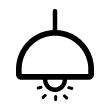 สินค้าทั่วไป
สินค้าทั่วไป- ทุกหมวดหมู่
- ของเล่นสำหรับทารก
- โปรเจคเตอร์ / ของเล่นให้ความเป็นไปได้ในการนอน
- ผ้าห่มน้องใหม่
- ของเล่นเล่น / ของเล่นเคี้ยว
- เพลงเด็ก
- ไม้หมุน, หมุน
- ของเล่นการศึกษาและการพัฒนา
- โต๊ะเรียน/เก้าอี้
- เครื่องมือช่วยเดิน
- พรมคริบ
- ของเล่นอาบน้ำ
- ของเล่นลากดัน
- ม้านั่งเล่น / เก้าอี้เขย่า
- ของเล่นเด็กอื่นๆ
- สระน้ำสำหรับเด็ก
- ระฆัง / ระฆังเตียง
- ของเล่นการเรียนรู้
- ตะปูเห็ด
- คลายย์ ยิ่งใหญ่
- ทรายอวกาศ
- ขี้ผึ้งคริสตัล
- พรมการเรียนรู้
- ของเล่นการศึกษา
- 考古
- ตัวต่อ
- คิวบ์
- ของเล่นบรรเทาความเครียด
- งานฝีมือ
- ลาเบอรินต์
- กากบาท
- โดมิโน
- เครื่องเกม
- โทรศัพท์
- เครื่องผสมน้ำ
- ของเล่นทาสี
- ดินเหนียว
- วาดเพชร
- การทดลองวิทยาศาสตร์
- ของเล่นยานพาหนะ
- การขนส่งทางเรือ
- การบิน
- ทางรถไฟ
- โรงรถ / ที่จอดรถ
- การขนส่งโลหะ
- ยานพาหนะที่ควบคุมไร้สาย
- รถไฟยานพาหนะ
- การแปลงร่างหุ่นยนต์
- รถเล่นสำหรับทารก
- บก
- การขนส่งด้วยแบตเตอรี่
- ขนส่งด้วยความเข้มข้น
- ยานพาหนะอื่นๆ
- บล็อกสร้างเปิดเอนด์
- บล็อกแม่เหล็ก
- บล็อกกระดาษ
- บล็อกโลหะ
- บล็อกไม้
- บล็อกสร้างถอดเปลี่ยนได้
- บล็อกพลาสติก
- บล็อก
- บล็อกนุ่ม
- บล็อกอิเล็กทรอนิกส์
- บล็อกกำลังสร้างที่ไม่เป็นทรงกลม
- ของเล่นรีโมท
- การขนส่งทางอากาศ
- การเปลี่ยนรูปแบบทางไกล
- หุ่นยนต์
- สัตว์
- แมลง
- ยานพาหนะทางบก
- บล็อกกำลังควบคุม
- ยานพาหนะทางน้ำ
- กีฬาและเกมน้ำ
- ปืนฉีดน้ำและปืนฉีดน้ำ
- ของเล่นทราย
- อุปกรณ์สำหรับพักผ่อน
- ลูกบอล
- ของเล่นต้านการเครียด
- อุปกรณ์กีฬา
- จานบิน, ลูกดาว
- ฟอง
- ของเล่นตกปลา
- ของเล่นที่เป่าลม
- อื่นๆ
- ของเล่นหิมะ
- บอร์ดเกมการโยก
- ของเล่นดนตรี
- ของเล่นดนตรีนุ่ม
- เครื่องดนตรี
- โทรศัพท์ / เครื่องเล่น
- นาฬิกา/นาฬิกา
- ไมค์
- กล้อง/กล้องถ่าย
- รูปแบบการ์ตูน
- กล่องเพลง
- เครื่องดนตรีอื่นๆ
- คีย์บอร์ดอิเล็กทรอนิกส์
- โปรแกรมบนโต๊ะ
- ของเล่นที่โต๊ะ
- บอร์ดเกมกับการ์ด
- ของเล่นการแข่งขันโต๊ะ
- โดมิโน
- อุปกรณ์เล่นเกม
- เครื่องหมุนรางวัล
- เกมโต๊ะบอล
- ของเล่นไม้
- ของเล่นการศึกษาและการพัฒนา
- เกมโต๊ะกับการ์ด
- เกมกระดาน
- บล็อกสร้าง
- ของเล่นขนส่ง
- ของเล่นเด็กน้อย
- ของเล่นดนตรี
- อาวุธไม้
- ของเล่นอื่น ๆ
- เกมบทบาท
- อุปกรณ์เทศกาลทั่วไป
- บอลลูน
- เทียน
- เครื่องประดับใบหน้า / เครื่องประดับนิ้ว
- เครื่องประดับหัว
- ปีก
- เสื้อผ้าวันสำคัญทั่วไป
- การ์ดอวยพรวันสำคัญ
- ดอกไม้ไฟ
- อุปกรณ์วันเทศกาลทั่วไป
- โคมไฟ / โคมไฟคงมิ้ง
- ของตกแต่งวันสำคัญทั่วไป
- กล่อง / ถุงบรรจุ
- อุปกรณ์ใช้แล้วทิ้ง
- จานใช้แล้วทิ้ง
- ช้อนส้อมทางเดินแบบหมู่
- หลอดดูด
- กระดาษเช็ดปาก
- แก้วกระดาษ / แก้วพลาสติก
- ชุดเครื่องใช้ประจำโต๊ะ
- อุปกรณ์โต๊ะอาหาร
- จาน
- ชาม
- ขวดเครื่องปรุง
- จานรสชาติ
- ชุดเครื่องปรุงอาหาร
- มีด / ส้อม / ช้อน
- ชุดมีด, ส้อมและช้อน
- ถาดผลไม้
- ถาด
- ชั้นวางผลไม้และเค้ก
- อุปกรณ์และเครื่องมือทำอาหาร
- ช้อนก้นครก
- ช้อน
- ไม้พาย
- ที่หนีบอาหาร
- เครื่องเจียระไน
- มีดสำหรับพิซซ่าและมีดสำหรับเนื้อสอง
- อุปกรณ์เปิดขวด
- เครื่องขูด
- ชุดเครื่องครัว
- รองพิมพ์และถุงมือ
- ฐานรองรับที่รักษาความร้อน
- สายบดมันฝรั่ง
- อุปกรณ์ในการรับประทานอาหาร
- แผงตัด
- ชั้น
- เครื่องใช้ในครัว
- อาหารที่ผสมกัน
- ช้อนกรอง
- กล่องบอกผิว
- อุปกรณ์เขียน
- ปากกากลาง
- ดินสอ
- มาร์คเกอร์
- ปากกาไฟ
- อิงค์ปากกา
- ปากกา
- ปากกา
- ปากกากระดาน
- ปากกาอื่นๆ
- หมึก, หมึกหมึก
- ปากกาจุก
- พู่กัน
- อุปกรณ์เรียน
- แก้ไขสาย / น้ำสีอนามัย
- ชุดเครื่องเขียน
- กรรไกร / มีดคัตเตอร์
- เลนส์ขยาย
- ฝาหนังสือ
- ที่วางหนังสือ
- ที่เก็บปากกา
- กระดาษและผลิตภัณฑ์กระดาษ
- กระดาษศิลปะ
- หนังสือรูป
- สมุดบันทึก
- กระดาษสี/กระดาษลูกค้า
- ที่คั่นหนังสือ
- กระดาษถ่าย
- การ์ดอวยพร
- สติกเกอร์การ์ตูน
- อุปกรณ์ว่ายน้ำ
- ลูกบอลลายพิมพ์
- เรือ / ที่เป่าลม
- อุปกรณ์เป่าลม
- สระว่ายน้ำเป่าลม
- ฟิลเตอร์และฟิลเตอร์แผ่น
- สิ่งอำนวยความสะดวกในการสนุกเพลิดเพลินแบบกลางแจ้ง
- ลูกป้องกันน้ำ
- อุปกรณ์ทำความสะอาดสระว่ายน้ำ
- ชุดว่ายน้ำ/หมวกว่ายน้ำ/แว่นว่ายน้ำ/รองเท้ากบ
- ขนนม/เสื้อชูชีพ/เข็มขัด
- ลูกโบว์เดินกระโดด / ลูกแมสเสจ / ม้าเป่าลม
- อุปกรณ์กีฬา
- หูฬ่าม
- อุปกรณ์ออกกำลังกายใช้ที่บ้าน
- สกู๊ตเตอร์ / รถล้อและอุปกรณ์การป้องกัน
- อุปกรณ์ฟิตเนสในบ้าน
- การออกกำลังกาย
- อุปกรณ์และอุปกรณ์การจัดรูป
- อุปกรณ์กีฬาแซลอน
- สายกระโดด
- จักรยานและอุปกรณ์
- ชุดครบถ้วน
- สเน่ห์ / บอร์ดสโนว์และอุปกรณ์
- รองเท้าและบอร์ดสเก็ตและอุปกรณ์
- คลาสการต่อสู้
- ลูกบอล
- บาสเก็ตบอล, บาสเก็ตบอลบอร์ด
- วอลเลย์บอล
- ลูกปิงปอง
- ฟุตบอล, ประตู
- เบสบอล, คริกเก็ต, ฮอกกี้น้ำแข็ง
- บอลรักบี้
- กอล์ฟ
- แบดมินตัน, เทนนิส, ปิงปอง
- หน้าแรก
- เครื่องหมาย
- สินค้าใหม่
- รายเดือน
- วิดีโอ
- ชุมชนโรงงาน
- learn